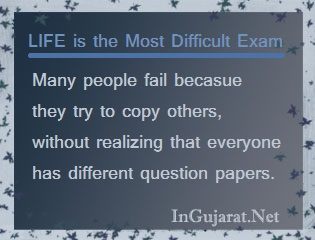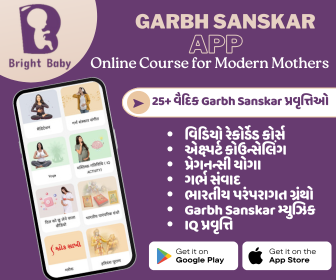welcome to In Gujarat
Welcome to "In Gujarat" ...
InGujarat Web Portal ( InGujarat.Net ) is Combination of Business and Informatic News from Different Parts of Gujarat State in India. Being Gujarati, with aim to cover different Stories of Gujarat, we will also try show you interesting news happening out of Gujarat.
www.InGujarat.Net is venture of Young Minds, who wants to keep you update about everything going on in Gujarat. At the same time, to cope up with rising economical expenses and to travel further, we take "Online Advertisement" from Small / Medium Size Business having their Target Market Gujarat & Gujaratis.
-
Fire Protection Services Houston – Best Fire Installation Services &...

-
Chapati Making Machine - Effortless Automatic Roti Making Machine for...
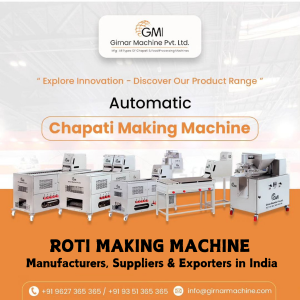
-
Tri City Property Fest 2025 Gandhinagar at PDPU Metro Circle

-
Health & Wellness Expo 2025 in Surat at SIECC on 25th to 27th January...

-
9th IIF India Industrial Fair 2025 in Rajkot - India’s Biggest...

-
EV ASIA Expo 2025 in Gandhinagar at Helipad Exhibition Center

-
Indian Ceramics Asia 2025 Gandhinagar - ICA Exhibition at Helipad...

-
GPBS 2025 Gandhinagar at Helipad Exhibition Ground - 5th Global...

-
GrainEx India 2025 in Gandhinagar at Helipad Exhibition Centre by ADAMAS...

-
Intersolar India 2025 in Gandhinagar at Helipad Exhibition Centre from 12th...

-
WAPTAG Water Expo 2025 in Gandhinagar at Mahatma Mandir - 9th Edition...

-
14th Agri Asia 2025 - Agriculture Technology Exhibition in...

-
Elevator Escalator Expo 2025 - Largest Exhibition for Elevator...

-
Tech Expo Gujarat 2024 - Largest Technology Expo for SME & MSME...

-
Girnar Food Machine Pvt Ltd at Khadhya Khurak 2024 in Gandhinagar from 19th...

-
Girnar Food Machine Pvt Ltd at 7th World Mithai Namkeen Convention &...

- Best Insurance Agent Management Software – Top Insurance Agent Client...
-
Education ERP Software - Best Web based Education ERP Software...

- 1 Gram Gold Plated Jewellery - One Gram Gold Jewellery Online...
-
iCall Dialer Contacts and Call iPhone - Download iCall Dialer App for...

- Best Online Examination Software System India - Advantages of Online...
- CCTV Camera Recorder - Download Best CCTV Camera Recorder Background...
-
Garbh Sanskar App - Best Garbh Sanskar App in Gujarati For Pregnancy...

-
PharmaTech Expo & LabTech Expo 2023 in Gandhinagar - 15th...

-
IPA Neerathon 2023 in Ahmedabad at Sabarmati River Front Event Center Block...

Poll of The Week
Quote of the Day